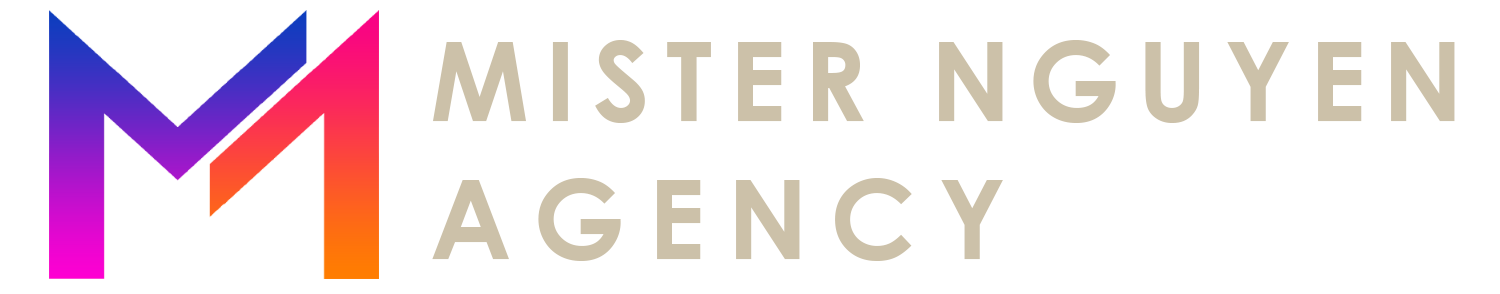Most business websites face challenges when it comes to loading speed, directly impacting how your customers interact with your brand. By improving your website’s performance, you not only enhance user experience but also increase the chances of turning visitors into valuable leads. At Mister Nguyen Agency, we understand how a fast, responsive site boosts your social media presence and strengthens your design brand. In this post, you’ll discover 14 practical website speed optimization tips that help you deliver seamless, efficient browsing to every visitor who trusts your business online.
The Crucial Role of Loading Speed in User Retention
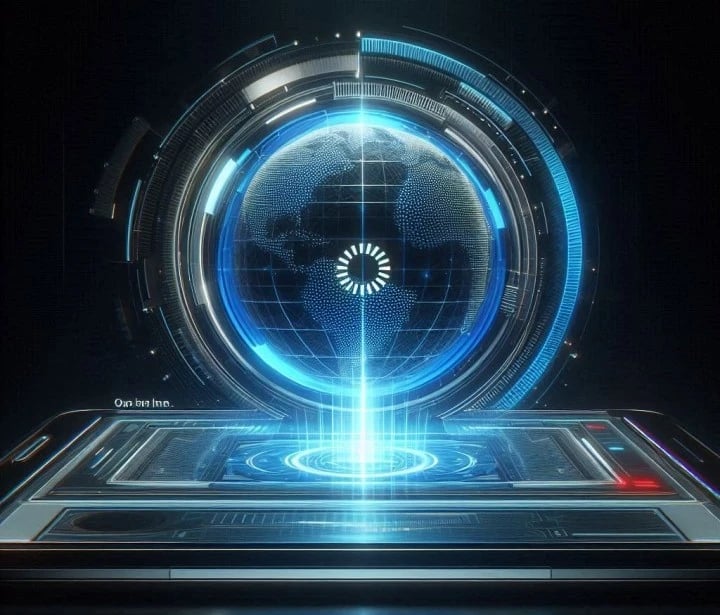
Fast loading speeds keep your website visitors engaged by reducing frustration and bounce rates that occur when pages lag. Studies reveal a one-second delay in page response can result in a 7% drop in conversions, meaning every second truly counts for capturing leads and converting customers. Enhancing your site’s speed strengthens your brand presence and improves user experience, which helps build trust and loyalty. For a deeper examine strategies, check out 19 Website Speed Optimization Strategies for 2024 [New …] to stay ahead in your digital performance.
Correlation Between Speed and User Engagement
Your website’s loading time directly influences how users interact with your content and services. Faster sites see higher page views per session, longer time spent on pages, and lower abandonment rates. For businesses reliant on social media-driven traffic or returning customers, reducing delays ensures your brand’s message connects more effectively. An optimized design brand experience, combined with swift navigation, encourages users to explore more and fosters deeper engagement with your offerings.
Impact on SEO and Rankings
Search engines prioritize websites that load quickly, as speed directly affects crawl efficiency and user satisfaction signals. Google’s algorithm incorporates core web vitals, measuring loading performance, interactivity, and visual stability. This means that improving your site speed can lead to higher rankings, increasing visibility to potential customers and leads. Ignoring speed optimization can result in lost opportunities as competitors with faster sites climb search results.
Beyond algorithmic weighting, a speedy website decreases bounce rates—an important ranking factor—by keeping visitors from abandoning your pages. Businesses that invest in Mister Nguyen Agency’s expertise for speed optimization often observe tangible boosts in organic traffic and conversions. Combining technical improvements with engaging content and a clean design brand builds a sustainable SEO advantage, leveraging speed as a key component in your digital marketing strategy.
Diagnosing Your Current Speed: Tools and Techniques

Determining your website’s current speed sets the foundation for effective optimization. Leveraging comprehensive assessments pinpoints bottlenecks affecting performance and user experience. Dive into actionable diagnostics that reveal issues from server response times to render-blocking resources. Accurate measurement lets you understand how your business’s online presence performs against competitors and what improvements will delight your customers.
Essential Speed Testing Tools
Tools like Google PageSpeed Insights, GTmetrix, and WebPageTest provide detailed analyses reflecting real-world user conditions. Google’s tool highlights mobile and desktop scores with specific fixes, while GTmetrix offers waterfall charts breaking down load stages. WebPageTest includes advanced settings to simulate various devices and locations, helping you tailor optimizations for your social media traffic and brand design impact. Using these tools regularly enables you to track improvements and fine-tune elements critical to converting leads.
Interpreting Speed Test Results
Focus on metrics such as Largest Contentful Paint (LCP), First Input Delay (FID), and Cumulative Layout Shift (CLS) to evaluate user-experience aspects beyond raw load times. These benchmarks identify delays in content visibility, interactivity, and layout stability—key factors influencing how customers perceive your site. Analyze which resources stall rendering and how server response times impact overall performance. Comparing these insights across devices ensures consistent speed and reliability, elevating your brand’s credibility in competitive markets.
Delving deeper into these results, consider how slow LCP times often point to render-blocking scripts or unoptimized images. High CLS usually signals unpredictable layout shifts caused by late-loading ads or fonts. Examining the waterflow charts in GTmetrix can reveal if third-party widgets or social media plugins are introducing latency. Balancing script execution with asynchronous loading techniques can drastically improve interactivity metrics like FID, imperative for user engagement and capturing more leads through your website design.
Optimizing Server Response Times

Reducing your server response time directly impacts how quickly visitors experience your website. Focusing on efficient server configurations and minimizing backend processing delays can shave precious milliseconds off your page load. Upgrading your hosting environment or deploying faster database queries often yields noticeable improvements. Low server response times help retain customers and boost your website’s search rankings, translating into higher leads and conversions for your business.
Importance of Hosting Providers
Your hosting provider greatly influences server response times. Choose a provider with data centers located near your primary audience to reduce latency. Managed hosting plans from reputable companies often include performance optimizations such as caching and load balancing. For example, Mister Nguyen Agency found switching to a premium host reduced average server response times by over 50%, enhancing user experience and conversion rates.
Leveraging CDNs for Faster Access
Content Delivery Networks (CDNs) cache your website’s static files across global servers, delivering content from the nearest location to your user. This approach reduces geographical latency and accelerates load times, particularly for users far from your origin server. Integrating a CDN can significantly improve page speed and keep visitors engaged regardless of their location.
Beyond just improving speed, CDNs add resilience and scalability to your website infrastructure. When social media campaigns drive sudden traffic spikes, CDNs distribute requests efficiently to prevent server overload. Services like Cloudflare or Akamai not only optimize delivery but provide analytics and security features enhancing your website’s performance and protection. Employing a CDN works well in tandem with a robust hosting plan, ensuring consistent reliability for your design brand’s online presence.
Compressing and Optimizing Images

Images often dominate your website’s loading time because of large file sizes. By compressing and optimizing images, you reduce bandwidth usage without sacrificing visual quality, which speeds up your site significantly. Smaller image files improve user experience and help retain customers by minimizing wait times. This efficiency also enhances SEO, making your business more discoverable on search engines. Incorporating optimized images aligns perfectly with the design brand’s visual identity you’re crafting through the Mister Nguyen Agency, ensuring your social media presence and website look professional while performing fast.
Best Practices for Image Formats
Choosing the correct image format is key to balancing quality and load speed. Use JPEG for photographs, which offers good compression, preserving quality while reducing size. PNG works best for graphics with transparency or sharp edges, like logos and icons. WebP is increasingly popular because it provides superior compression compared to JPEG and PNG, often cutting file sizes by about 30% without noticeable quality loss. Serving images in the appropriate format tailored to your content directly impacts how quickly your website loads, keeping leads engaged.
Tools for Image Compression
Utilizing specialized tools can streamline image optimization effectively. Services like TinyPNG, ImageOptim, and Compressor.io allow you to reduce file sizes quickly while preserving clarity. For bulk compression, tools integrated into build processes, such as Webpack’s image loaders or plugins used by Mister Nguyen Agency, automate optimization before deployment. These tools also often provide options to convert image formats to WebP or adjust dimensions, ensuring your website serves the most efficient images tailored to your audience.
Many businesses rely on a combination of manual and automated tools to maintain fast-loading pages. For instance, TinyPNG utilizes smart lossy compression techniques to reduce PNG and JPEG files by up to 70%, significantly impacting load times without visible quality degradation. ImageOptim integrates seamlessly with Mac workflows, compressing images while stripping unnecessary metadata. Meanwhile, Webpack loaders like image-webpack-loader can be configured to compress images during your site’s build, ensuring every asset is optimized before it reaches your customers. Leveraging these tools gives you an edge in providing a high-performance website that supports your brand’s growth and social media efforts.
Streamlining Code and Reducing Requests

Simplifying and optimizing your website’s code directly boosts load speed and overall user experience. By cutting down unnecessary scripts and combining files wherever possible, you minimize download sizes and speed up rendering times. Streamlined coding not only improves efficiency but also frees up bandwidth, which helps retain customers and increases lead conversion rates for your business. Techniques such as minification and request reduction align perfectly with brand design strategies employed by agencies like Mister Nguyen Agency to enhance both performance and aesthetics, creating a seamless experience that supports your social media presence and marketing efforts.
Minification Techniques for CSS and JavaScript
Minification strips out all unnecessary characters like whitespace, comments, and line breaks from CSS and JavaScript files without impacting functionality. This reduces file size dramatically, which decreases load times. Tools such as UglifyJS for JavaScript and CSSNano for CSS allow you to automate this process efficiently. By implementing minification, your website code becomes leaner, ensuring faster rendering and a smoother browsing experience that keeps customers engaged and supports your brand’s online reputation.
Understanding HTTP Requests and Reductions
Each element on a page—images, scripts, CSS—requires an HTTP request to load, and excessive requests slow down your website significantly. Reducing the number of these requests by combining files, using image sprites, or lazy-loading assets helps speed up the initial page load. For businesses, this means visitors encounter less waiting time, improving satisfaction and increasing the likelihood they’ll become leads. Mister Nguyen Agency often highlights that managing requests strategically is a smart move to balance rich content and performance.
Digging deeper, HTTP requests impact not only speed but also server load and bandwidth consumption. Sites with hundreds of requests can suffer delays that frustrate users and increase bounce rates. Techniques such as merging CSS and JavaScript files reduce request counts by consolidating assets. You can also use modern formats like WebP for images, which load faster with fewer requests. Leveraging browser caching ensures returning customers don’t repeatedly download the same resources, further cutting down load times. These reductions enhance performance, ensuring your business’s website can handle traffic spikes without sacrificing user experience or social media-driven visits.
Caching Strategies for Enhanced Performance

Leveraging caching can drastically reduce load times for your website by storing frequently accessed resources closer to your users. This minimizes round-trips to the server, speeding up page rendering. Effective caching not only boosts user satisfaction but also increases conversions by keeping visitors engaged. By integrating robust caching techniques, you enable your business website to handle traffic spikes while maintaining consistent performance, which can also improve your social media referral traffic and overall brand authority.
Types of Caching Explained
Several caching types work together to optimize your website’s speed:
- Browser Caching: Stores website files locally on users’ devices for faster repeat access.
- Server-Side Caching: Saves dynamically generated pages or data on the server to speed up future requests.
- Content Delivery Network (CDN) Caching: Distributes cached content across multiple geographical locations.
- Object Caching: Focuses on caching database query results or application data.
- Opcode Caching: Optimizes PHP scripts by caching precompiled code.
This array of caching methods allows you to tailor your strategy for both static and dynamic elements of your site.
| Caching Type | Primary Benefit |
|---|---|
| Browser Caching | Reduces bandwidth and speeds up page reloads for repeat visitors |
| Server-Side Caching | Decreases server processing time for dynamic content |
| CDN Caching | Delivers content quickly worldwide by caching at edge locations |
| Object Caching | Improves database query efficiency and lowers server load |
| Opcode Caching | Speeds up script execution by caching compiled PHP code |
Implementing Browser and Server-Side Caching
To harness browser caching, configure HTTP headers to specify expiration times for images, CSS, and JavaScript files, allowing visitors to reuse resources without downloading them repeatedly. Server-side caching can be incorporated through plugins or backend solutions like Redis or Memcached, which store pre-rendered pages or database results. Using these methods together decreases load times and enhances your ability to convert site visitors into leads.
Moreover, combining browser and server-side cache ensures a smooth user experience across your business website, especially under heavy traffic from social media campaigns or promotional events. This synergy reduces server strain and improves reliability, positively impacting both your design brand’s reputation and overall customer satisfaction.
To wrap up
With these considerations, you can effectively boost your website’s speed, enhancing both performance and user experience. By optimizing your site, you not only improve engagement with your customers but also increase the potential for generating valuable leads that grow your business. Whether you’re working with Mister Nguyen Agency to fine-tune your social media presence or refining your design brand, these speed optimization tips will help ensure your website stands out in a competitive digital landscape.